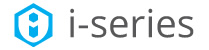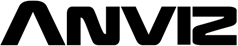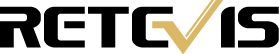- Integrates All Management Functions into One Client
- Allows Device Initialization and Management
- Live Video Playback from Edge Device
- Supports Access Control and Video Intercom Integration
- Configure Video Wall Layout and Scheme
- Provides Fisheye Camera Dewarping in Live View or Playback
|
System Features |
|
Business Configuration |
|
Device Management • Bind cameras for alarm configuration • Initialize Dahua devices • Add devices via auto search, IP, IP Segment, P2P, Domain, and auto-register • Turn push notifications on and off • Manage Dahua devices • Add third-party devices via ONVIF • Modify Dahua device IP address and password • Import Intercom Devices |
|
Role and User Management1 • Manage user permissions and roles for devices and control • Assign user to defined roles • Assign appropriate permissions to specific users • Set user PTZ permissions • Lock users • Import domain user and assign roles |
|
Event Management • Set alarm type: device, video channel, alarm input, IVS alarm, thermal, vehicle block list • Set alarm scheme: all day, weekday, weekend, or custom template • Set alarm priority: Low, Medium, High • Link recordings, snapshots, live video, alarm output, PTZ actions, or e-mail |
|
Storage • Set edge storage and central storage • Extend central storage via iSCSI • Create recording plan by time template: all day template, weekday template, weekend • template, and custom template • Backup video from edge storage devices (EVS, NVR, DVR, etc.) by schedule • Backup video from MDVR, NVR, EVS, DVR via Wi-Fi • Allocate disks and cameras to different groups to main disk quotas Note: Video and image recordings cannot be on the same physical hard drive. Separate physical drives are required for video and image storage. System hard drives are only for DSS software installation. |
|
Map • Use Google online or offline maps, or raster maps • Supports 8-level sub-map • Configure camera, alarm input, and intelligent channel, and sub-map hot spots. |
|
Video Wall • Display/Hide the screen ID • Display alarm output channels • Display all alarms in a list • Click an alarm to locate the alarm source • Supports screen combinations • Bind the decode channel with the corresponding screen |
|
Vehicle Block List • Manage vehicle block lists • Arm and disarm vehicle block lists • Import and export vehicle block lists |
|
Video Intercom • Manage communication between intercom devices via SIP protocol or command • center. • Release text information to VTH, release address book to VTO • View, delete, and freeze DSS Mobile users |
|
System Maintenance |
|
Backup and Restore • Automatically backup system database (daily, weekly monthly) • Manually backup system database • Restore system database from a server or a local file |
|
System Dashboard • View overview and detailed system information • Check CPU, storage, and bandwidth running status • View device health report for service, device, and user online information • View event information statistics: total and processed events • View video and alarm channel source information |
|
Logs • View system, administrator, and client logs • Look for devices logs from IPCs, NVRs, and controllers • Search and export logs |
|
Other Functions • Support HTTPS • Supports TLS1.2 email servers • Set device time calibration • Set log and alarm information |
|
Service Management • Delete the subserver • Release text information to VTH, release address book to VTO • View, delete, and freeze DSS Mobile users |
|
Control Client |
|
Live View • Display device tree; show/hide offline devices. • Display device IP address or device name on the device tree • View real-time video • Apply a common layout (1, 4,6, 8, 9, 13, 16, 20, 25, 36, 64 ) or a customized layout • Control PTZ cameras • Set manual recording (PC or central storage) • Take Snapshots • Perform instant playback and digital zoom • Apply fisheye dewarping • Control smart tracking for fisheye, speed dome, and panoramic cameras • Audio talk • Decode to a video wall • Turn on/off the audio in live view • Set Region of Interest: divide one window into 4 or 6 parts, one shows whole image and others show details • Display map in Live View and save current split as a view • Switch to Playback mode • Supports NKB1000 keyboard to control cameras in the Live View • Adjust the video image and the display mode (full screen or original) • Electronic focus |
|
Playback • Playback recording from front-end devices or from central storage • Apply video filters: normal, motion, alarm, video loss,video tampering • Sync play • Reverse playback; Supports up to 64x fast play and 1/64x slow play • Frame-by-frame Playback • Lock or mark important recording segments for central storage • Supports .avi, .dav, .flv, .mp4, and .asf video output • Decode to a video wall • Apply Fisheye dewarping • Take a snapshot • Switch to the Live View • Apply a common layout (1, 4,6, 8, 9, 13, 16, 20, 25, 36) or a customized layout • Adjust the video image and the display mode (full screen or original) |
|
Event • View real-time and historical alarm information • View detailed alarm information (live video, record and pictures from related camera, alarm source location on the map) • Acknowledge alarms • Arm control for alarm source • Forward alarms to relevant users • Manually send alarm email to a relevant user • Search by alarm source, alarm time, status, handle user, and priority • Search alarm events and export the alarm list |
|
Video Wall • Manually/Automatically decode real-time video to a video wall • Manage video wall split • Change the video channel stream type • Add box, turn screen on/off, and deliver video stream to control client • Tour the video channel in one screen • Set running task on the timeline for schedule plan • Loop different tasks and set duration time for tour plan • Supports NKB1000 keyboard to control the video wall. |
|
Map • View live video or playback video on the map • Calculate area or length of a GIS map • Supports visible range and initial angle (for PTZ cameras only) • Displays visible alarm trigger on the map |
|
Other Functions • Decode GPU • Connect NKB via USB |
|
Personnel Management • Add, edit, and delete personnel and departments • Program card or fingerprint via USB or other readers • Authorize access by door or by door group • Set private passwords and face authentication • Manage guest, VIP, and employee access |
|
System Features |
|
Control Client (Cont.) |
|
Access Control • Monitor door status and events • Set door groups and door levels • Manage access rights • Use one key to lock/unlock doors • Link to fire control system • Set advanced door rules (passback, first card unlock, for example) |
|
Video Intercom • Manage communication between intercom devices via SIP protocol or command center • Release text information to VTH, release address book to VTO |
|
Object Detection • Take real-time snapshots and record information about human, motorized, and nonmotorized vehicles. • Extract attributes from snapshots • Search targets in database by criteria • Generate daily, weekly, or monthly attribute reports |
|
Thermal • Supports monocular and binocular thermal imaging devices • Reads temperature values from video frame |
|
Vehicle Entry • Edit parking lot information, including total and available spaces and parking lot name • Manage vehicles, owners, and cards • Bind LED screen with ITC or spot detector device • Open barriers via VTO with card or remotely • Force vehicles to leave parking lot • Search historical pass records and export data • Generate daily, weekly, monthly, and annual vehicle entry statistics |
|
Traffic • Search violations by time, license plate number, violation type. • Supports daily, weekly, monthly, and annual traffic flow statistics • Query data for vehicle data based on location, time period, and license plate number |
|
System Features |
|
Mobile Client |
|
History Record • Show recently viewed channels, open live video or playback via history recordings • Saves up to 20 history recordings before replacing the oldest recording |
|
Live View • Open more than one channel at the same time, up to 16 channels • Supports high-definition (HD), standard-definition (SD), and Fluency (FL)stream types • Supports PTZ control • Supports horizontal screen play • One-key switch to playback • Take snapshots, record locally, and talk |
|
Playback • Replay device recordings and center recordings (up to 8x and as slow as 1/8x) • Marks the calendar to indicate whether there is a video on a particular day • Supports snapshot • Manually record to local device • Supports 1x, 2x, 3x, 4x, 1/2x, 1/4x, and 1/8x playback speeds |
|
Alarm Center • Subscribe to an alarm • Process alarms • View alarm video and picture • Search alarms |
|
Map • Supports Google Maps • Displays the video channel on the map • View video and perform playback |
|
Other Functions • View video from a channel and add channel as a favorite • View picture and video via a local file. |