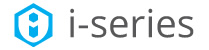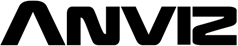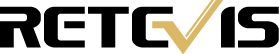There is nothing here
NVR Web Login
- Make sure that the NVR/DVR is connected to the router.
- Login to the NVR/DVR
- Go to Configuration->Network
- See the Ipv4 address and note it down.
- Open your laptop and open Command Prompt by clicking the Windows button and typing ‘cmd’ and press enter.
- You will see something as

- Type ping and the IP address of the NVR/DVR, and press enter. You will see something like this.

- Open the Internet Explorer and type the IP address of the NVR/DVR on the address bar.

Galaxy Security is a leading manufacturer of Security Cameras Systems (CCTV) in North America. We offer technical support for all our products. We offer affordable Quality CCTV video surveillance systems, cameras and accessories for the professional installers and resellers.
At Galaxy Security, Your Security is Our Business
Contact
Markham (Mon~Fri. 9am~6pm EST)
7755 Warden Ave, Unit 1,
Markham, ON L3R 0N3
Mississauga (Mon~Fri. 9am~6pm EST)
1200 Aerowood Drive, Unit 5,
Mississauga, Ontario, L4W 2S7
All online orders and payments are valid for our members only. © Copyright 2006-2025 Galaxy Security Corporation All Rights Reserved. Galaxy and Galaxy Security is the trademark of Galaxy Security Corporation and not to be used without prior written permission of the owner. Any unauthorized use of our website, social media
sites content, our name and Branded logos including GALAXY is strictly prohibited. All information and graphics on our website, digital and printed promotional material including Catalog and flyers are protected under the Canadian Copyright Act REGISTRATION NUMBER 1156284