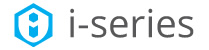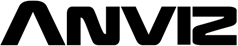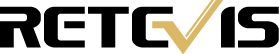Setup RTSP
You may use the following URLs to stream videos over the internet:
RTSP (Real Time Streaming Protocol) without Authentication (NVR/DVR/IPC/Encoder):
rtsp://<IP address of device>:<RTSP port>/Streaming/channels/<channel number><stream number>
Note: <stream number> represents Main stream (01), or Sub stream (02)
Example:
- rtsp://173.200.91.70:10554/Streaming/channels/101 - gets the Main stream of the first channel
- rtsp://173.200.91.70:10554/Streaming/channels/102 - gets the Sub stream of the first channel
RTSP with Authentication:
rtsp://<username>:<ps<IP address of device>:<RTSP port>/Streaming/channels/<channel number><stream number>
Example:
- rtsp://Galaxy:guest@173.200.91.70:10554/Streaming/channels/101 - gets the Main stream of the first channel
- rtsp://Galaxy:guest@173.200.91.70:10554/Streaming/channels/102 - gets the Sub stream of the first channel
HTTP (Hypertext Transfer Protocol) Commands to Get IPC MJPEG Stream:
- Camera firmware needs to be v4.1 or higher
- Can only stream the Sub stream via HTTP
- Need to change the Sub stream video encoding to MJPEG
- Resolution can be changed via Web interface
Note: If the HTTP port of the device is 80 (default), then ":<HTTP port>" is not required.
HTTP without Authentication:
http://<IP address of IPC>:<HTTP port>/Streaming/channels/102/httpPreview
Example: http://192.0.0.64/Streaming/channels/102/httpPreview
HTTP with Authentication:
http://<username>:<password>@<IP address of IPC>:<HTTP port>/Streaming/channels/102/httpPreview
Example: http://admin:12345@192.0.0.64/Streaming/channels/102/httpPreview
Snapshot Using HTTP URL:
http://<IP address of IPC>:<HTTP port>/Streaming/channels/1/picture
Example: http://192.0.0.64/Streaming/channels/1/picture

Galaxy Security is a leading manufacturer of Security Cameras Systems (CCTV) in North America. We offer technical support for all our products. We offer affordable Quality CCTV video surveillance systems, cameras and accessories for the professional installers and resellers.
At Galaxy Security, Your Security is Our Business
Contact
Markham (Mon~Fri. 9am~6pm EST)
7755 Warden Ave, Unit 1,
Markham, ON L3R 0N3
Mississauga (Mon~Fri. 9am~6pm EST)
1200 Aerowood Drive, Unit 5,
Mississauga, Ontario, L4W 2S7